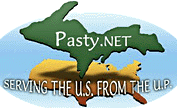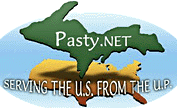By FRNash/PHX, AZ (Frnash) on Wednesday, June 24, 2020 - 07:47 pm:
D. A. (Midwested):
"FRNash,
You selected the "Playback Speed" choice."
Strange, I woulda thunk that "FPS (Feet-Per-Second) was in fact a "Playback Speed". Silly me!
"Try the 'Quality' selector.
… On my computer, resolutions higher than 480 were only available at 60 FPS. (e.g. 1080p60 was my "auto" setting.)
Okay, Quality referring to "resolution" makes complete sense.
"… The FPS sometimes is simply tacked on as additional suffix as in today's video, other times it is more explicit as in '60 FPS'."
So for me the Quality option shows: Auto, 144p, 240p, 360p, 480p, 720p60, 1080p60HD, 1440p60HD and 2160p60HD.
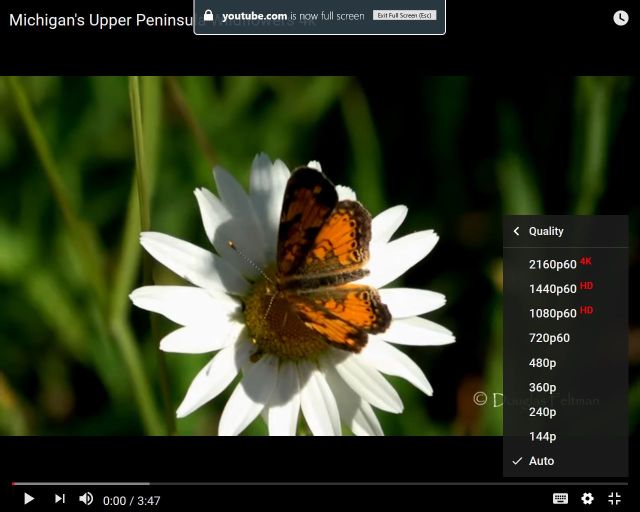
I guess I'm supposed to intuit that the "60" suffix, where present, means "FPS"? Okay, sort of.
(Of course the concept of "Feet-Per-Second" seems monumentally stoopid in a digital video recording, where there there are no "feet" as in real "film".)
Perhaps that is a reference to Adm. Grace Murray Hopper's "foot"? 😉
She was famous for her nanoseconds visual aid. People (such as generals and admirals) used to ask her why satellite communication took so long. She started handing out pieces of wire that were just under one foot long (11.8 inches (30 cm)) — the distance that light travels in one nanosecond.
Of course with this browser and display adapter I still apparently have no "choice" as to "FPS" other than choosing a resolution that includes the "60"suffix. Hmmm.