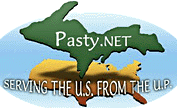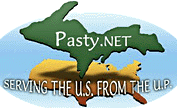By FRNash/PHX, AZ (Frnash) on Friday, April 27, 2012 - 03:08 pm:
kay Moore (Mskatie):
"Oh my! Dan's purple gem is just what I need to start the day! Too bad I can't figure out how to catch that pic for my background. …"
Mskatie, give this a try:
For the Firefox browser:
1. Scroll down to the bottom of this page, then
2. Click on the PastyCam link on the bottom line.
3. Near the top of the PastyCam page, click on the year 2000 under then heading "Previous years of the Pasty Cam".
4. Scroll down the resulting April 23 - 29, 2000 page, then
5. Click on the picture of interest.
6. On the final page, right click on the picture, then click on "Set as Desktop Background…" in the popup menu.
7. On the resulting popup window entitled "Set Desktop Background", find the little Position: dropdown in the upper left corner, and click on the associated arrow and choose "Stretch".
8. Finally(!), click on the Set Desktop Background button.
For for MS Internet Explorer:
Same as above, steps 1 through 6, then:
7. On the final page, right click on the picture, then click on "Set as Background" in the popup menu.
8. You will then get another Windows Internet Explorer popup window, as reads
Quote:Are you sure you want to replace your desktop wallpaper?
9. Click on the Yes button.