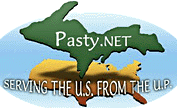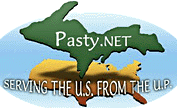By FRNash/PHX, AZ (Frnash) on Saturday, November 7, 2009 - 10:33 pm:
Shirley Waggoner (Shirlohio):
"I often come back to read past Cam Notes"
Just a hint:
If everyone would just bookmark this "New Messages" page, and always use that page for each visit, with the Messages since I last checked for new messages radio button on, and your User Name and Password entered in the applicable places, then you will always see every new message on either Cam Notes or What's UP, regardless of which day's discussion they were posted on.
The only issue is whether you have seen the message or not!
When you do so, the display you'll see will look like so:
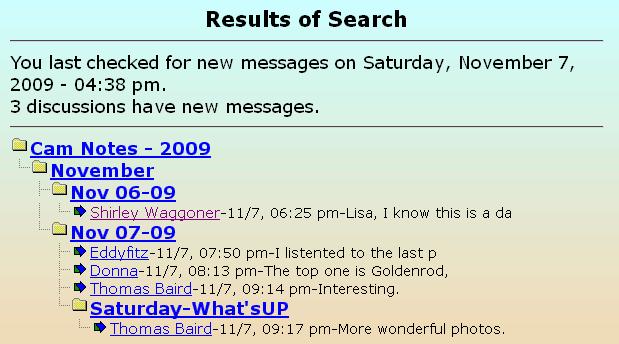
Then just click on the message header of each message that you wish to read.
No more missed messages! Regardless of whether they were posted on one of yesterday's discussion topics. or last week's, last month's, etc. Easy!
(The only way you can "miss" a message, is if you fail to click on the applicable "new" message header as shown in the list.)
Mary says: On the Pasty Cam page, you can also check for new messages in the last 24 hours, by clicking on the link that's marked with a red arrow in the screenshot here below: