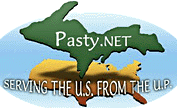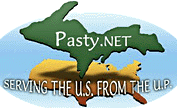By Marianne Y (Marianne) on Monday, March 12, 2007 - 12:00 am:
On setting computer times manually: if you have a box to check, telling your computer to set the date & time automatically, then it is done manually. But, it depends on whether or not it is in software or BIOS or something similar, as to whether it will try to change to daylight savings time at the old time (in three weeks), or not.
I set mine manually. I honestly am not sure whether I will have to reset it in three weeks or not because my computer has a setting that currently shows that it is set to Eastern Standard Time. I don't remember if that will switch to Eastern Daylight Time (another hour ahead) or not in three weeks. I guess I will be surprised. I know--if I had updated my system software before, then it could do it automatically. But, I have always set my time manually because I want it set 5 minutes fast so that alarms give me plenty of time to get to where I need to be on time. My husband was complaining that now his won't update automatically, & I just shook my head. On a Mac, at least, it is easy enough to set manually. If he can't figure it out, then it comes to me to fix anyway. So it's not a big deal, at least for us. (He never needs his to update automatically, anyway.)
Except, I think I might have just outsmarted it? I set it to Indianapolis, IN EST. And, unless they have changed their laws, they don't switch to Daylight Savings Time. I guess I could still be in for a surprise in three weeks? :-)
By Marianne Y (Marianne) on Sunday, March 11, 2007 - 11:15 pm:
I just discovered that it did not help to set my location to Indianapolis. Indiana did change their laws so that the entire state of Indiana now observes Daylight Savings Time, as of 2006. Oh well, it will be a surprise in 3 weeks, whether or not I have to reset my computer's clock. :-)
By Happy to be in the U.P. (Lahelo) on Monday, March 12, 2007 - 08:59 pm:
Judy/Thumbgardener, I will keep your daughter and husband in my prayers.
Wish them all the best for a speedy recovery!