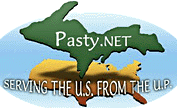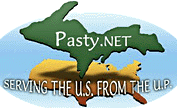By FRN on Wednesday, December 15, 2004 - 01:54 am:
Dave, Laurium and Mary, et.al.:
FYI: If you are running Windows XP, you don't have to install yet another piece of software just to synchronize your system clock, and to keep it accurate -- this feature is built into the operating system!
To set it up, just
1. Open your Control Panel and:
a. If your Control Panel is shown in Classic view, click on the Date and Time icon:

b. If your Control Panel is shown in Category view, click on: then click on either:
then click on either: or:
or: 
2. In the resulting Date and Time Properties window, select the Internet Time tab, check the Automatically synchronize with an Internet time server checkbox, and choose a server from the drop-down (I would suggest using time.nist.gov), thus: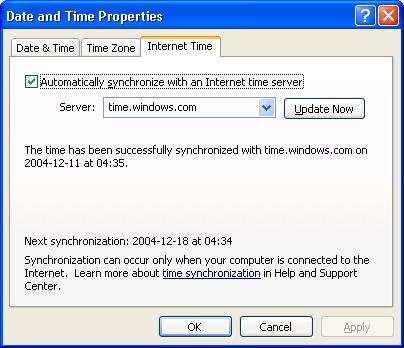
then click the Update now button.
Of course as mentioned in the note in the Date And Time Properties window, your PC must be connected to the internet at the appointed time for the synchronization to occur but of course that's true for any aftrmarket software as well. For further information, click the link in the Date & Time Properties window.