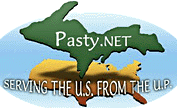By FRNash/PHX, AZ (Frnash) on Friday, August 7, 2015 - 06:35 pm:
Eureka, I found it!
How to insert emoticons/emoji into your message on this forum (some arcane computer wizardry required¹):
1. Here is a chart of emoticons/emoji that can be created using the
\char{ASCII code} (Note: Not all
formatting tag described in this forum's Formatting instructions.
The leftmost column of the above chart shows the "ASCII code" mentioned in the formatting instructions, but unfortunately shown in hexadecimal form, while the formatting tag
\char{ASCII code}
wants the value expressed as a decimal number, which will require a conversion from hexadecimal to decimal (here's where it gets a bit arcane¹).
Open the Calculator found among your MS Windows Accessories, then
1. from the Calculator's View Menu, set it to Programmer mode.
2. Click on the Hex radio button "⚪ Hex", enter the hexadecimal value from the above table then click on the Dec radio button "⚪ Dec". Use the Calculator's Edit|Copy menu to copy the resulting decimal value, and paste that value into your message text, in a \char{…} message tag.
Some possible emoticon/emoji examples:
| Hexadecimal² | Decimal³ | Formatting Tag | Result |
| 26BD | 9917 | \char{9917} | ⚽ |
| 1F609 | 128521 | \char{128521} | 😉 |
| 1F63C | 128572 | \char{128572} | 😼 |
|
Notes:
(¹ But hey, nearly any 12 year old can learn this!)
(² From the emoticon/emoji chart.)
(³ From the Calculator conversion.)
And finally: No, you can not "break" the forum — at worst case you'll just get some funny looking symbols in your message!


















 Printed on Recycled Internet
Printed on Recycled Internet
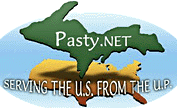


















 Printed on Recycled Internet
Printed on Recycled Internet