to 2015 click to enlarge |
 |
 |
 |
 |
 |
 |
 |
 |
 |
 |
 |
 |
 |
 |
 |
 |
 |
 |
 Printed on Recycled Internet
Printed on Recycled Internet
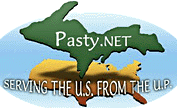 |
Here's a list of messages posted in the past 24 hours See our guest photo gallery for more great views from the U.P. |
|
Past-E-Mail: Cam Notes - 2015: March: Mar 25-15: Wednesday-What'sUP |
to 2015 click to enlarge |
 |
 |
 |
 |
 |
 |
 |
 |
 |
 |
 |
 |
 |
 |
 |
 |
 |
 |
 Printed on Recycled Internet
Printed on Recycled Internet
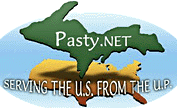 |
Here's a list of messages posted in the past 24 hours See our guest photo gallery for more great views from the U.P. |